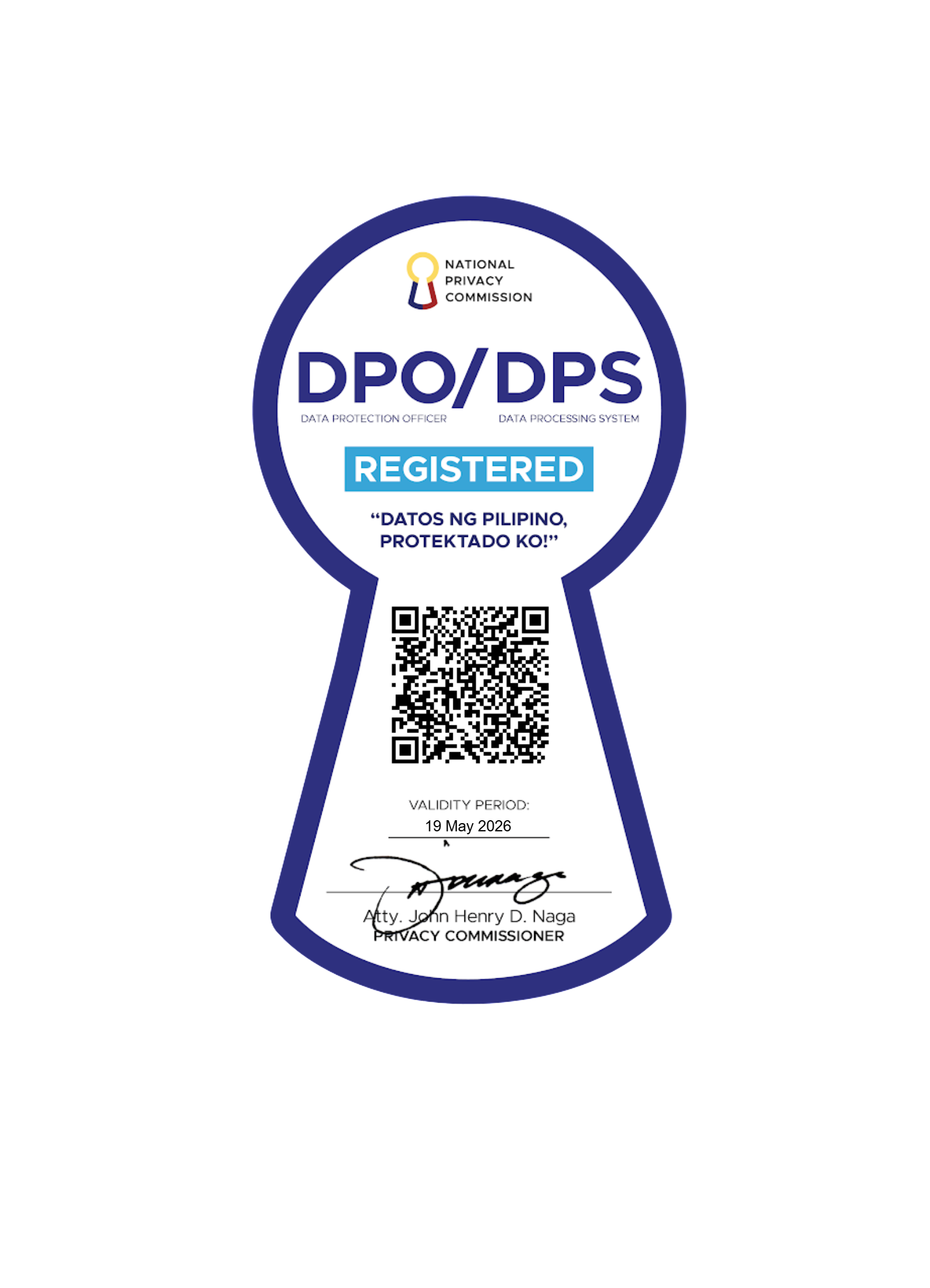FAQs
Frequently Asked Questions
The Infitapp Card consists of a physical Smart Card with a wireless chip that utilizes Near-Field Communication (NFC) to transmit your digital profile to the recipient's phones. When the card is hovered over or tapped near the recipient's phone, the digital profile is displayed. For older smartphones without NFC, the profile can be viewed by scanning the QR code on the card using the phone's camera. Additionally, the virtual digital profile can be used as a URL, digital QR code, email signature, or meeting background.
The Infitapp Card surpasses paper calling cards due to the following reasons:
- Utilizing QR code or NFC, 100% touchless sharing is enabled.
- By being reusable, long-term cost savings are achieved.
- Sharing can be done digitally through email, text messages, and QR codes.
- Promoting sustainability and recycling, it diminishes paper consumption.
- Modifiable digitally at any time, eliminating the necessity of reprinting.
- Provides a fully customizable profile allowing the inclusion of desired information.
Your online profile has the capability to showcase a variety of details, such as:
- Contact Details: Phone number, email address, Telegram, WhatsApp, and other means of communication.
- Qualifications: Employment history, academic accomplishments, and more.
- Social Media Presence: LinkedIn, Instagram, Facebook, and other social platforms.
- Connections: Websites, blogs, payment links, and other relevant links.
- Visual Content: Image galleries, banners, GIFs, and other visual elements.
There are no restrictions on the type of content you can exhibit on your digital profile.
Instructions for setting up your Infitapp Card will be provided along with the card. A guided onboarding process will assist you in the setup. The process is comparable to setting up a social media account, which is simple and intuitive.
Yes! Once you receive your Infitapp Card, you can set it up in less than 10 minutes. After the initial setup, you can log in to your profile editor at any time to make changes to your details. The modifications will be instantly reflected in your profile.
Data security is a top priority for Amazon Web Services (AWS), which hosts the data. AWS ensures the security of your data in Amazon RDS through various measures, including:
- Network Isolation: Amazon RDS is isolated from the public internet by default, and only authorized users with the correct credentials can access your RDS instance. Multiple layers of network security protect your data.
- Encryption: Multiple options for encrypting data are provided, including encryption at rest and in transit. You can choose to use AWS managed keys or your own customer-managed keys for encryption.
- Access Control: Fine-grained access control is available through AWS Identity and Access Management (IAM), allowing you to control who has access to your RDS instances and their actions.
- Compliance: AWS maintains compliance with industry and regulatory standards, such as HIPAA, PCI DSS, and SOC 2, and undergoes regular independent audits to ensure compliance.
- Monitoring: AWS provides tools for monitoring RDS instances, including CloudWatch metrics and logs, enabling you to monitor instances for suspicious activity and security threats.
While AWS takes multiple security measures, it's important to follow AWS best practices and take shared responsibility for securing your RDS instances and applications.
Yes, the Infitapp Card is compatible with all modern smartphones. It can be shared in two primary ways:
- Tapping: This feature works specifically with NFC-enabled devices. You can refer to the list of NFC-enabled devices provided. If your device is not listed, a quick Google search can help determine if it supports NFC functions.
- Scanning: If your device doesn't have NFC or you prefer QR code sharing, each card has a unique dynamic QR code that opens the same user profile as tapping.
No, sharing and editing your digital profile do not require any app. The entire process is powered by the device's web browser. Neither you nor your recipients need to install any app to share or receive the profile.
Each Infitapp Card has its own unique profile QR code that opens the same digital profile as tapping. The QR code serves as an additional method of sharing alongside NFC sharing.
If you couldn't find the answer you were looking for, please feel free to get in touch with us.